Computer help required
Moderators:Best First, spiderfrommars, IronHide
- Impactor returns 2.0
- Big Honking Planet Eater
- Posts:6885
- Joined:Sat Sep 22, 2001 11:00 pm
- ::Starlord
- Location:Your Mums
Gah - dont normally ask, and I can find only 1 answer on google.
ok, i burnt some files to a CD - but the temp files are still waiting to be burnt.
Normally you 'remove the temp files pressisng a button - but heres the problem, it says the temp files are in use by someone else.
Now I tracked down to a windows file
C:\Documents and Settings\Mark Patterson\Local Settings\Application Data\Microsoft\CD Burning
this i where the temp files are stored, i cant delete them from there either.
any ideas?
if no, using the run command promt, can anyone tell me how I can delete that file by is it
del*C:\Documents and Settings\Mark Patterson\Local Settings\Application Data\Microsoft\CD Burning ?
I cant recall the extension. my plan is to end the exploere process from the task manager - then delete the files using the cmd line.
ok, i burnt some files to a CD - but the temp files are still waiting to be burnt.
Normally you 'remove the temp files pressisng a button - but heres the problem, it says the temp files are in use by someone else.
Now I tracked down to a windows file
C:\Documents and Settings\Mark Patterson\Local Settings\Application Data\Microsoft\CD Burning
this i where the temp files are stored, i cant delete them from there either.
any ideas?
if no, using the run command promt, can anyone tell me how I can delete that file by is it
del*C:\Documents and Settings\Mark Patterson\Local Settings\Application Data\Microsoft\CD Burning ?
I cant recall the extension. my plan is to end the exploere process from the task manager - then delete the files using the cmd line.
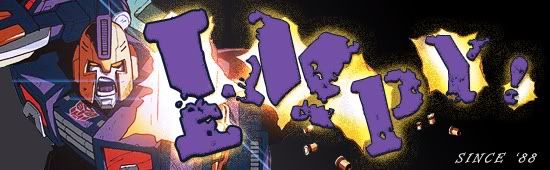
- Impactor returns 2.0
- Big Honking Planet Eater
- Posts:6885
- Joined:Sat Sep 22, 2001 11:00 pm
- ::Starlord
- Location:Your Mums
- Impactor returns 2.0
- Big Honking Planet Eater
- Posts:6885
- Joined:Sat Sep 22, 2001 11:00 pm
- ::Starlord
- Location:Your Mums
- Impactor returns 2.0
- Big Honking Planet Eater
- Posts:6885
- Joined:Sat Sep 22, 2001 11:00 pm
- ::Starlord
- Location:Your Mums
-
adam.creighton
- Decepticon Cannon Fodder
- Posts:53
- Joined:Sat Jun 25, 2005 12:50 am
-
Guest
Process Explorer, by any chance?Impactor returns 2.0 wrote:I had that idea too - so i went through the prpcess list with this tool that tell u what everything is via a nifty google intergrated search
So's Task Manager.- I couldnt find anything related.
Its very stupid.
Process Explorer >> Task Manager. A Rebis recommendation.
- Impactor returns 2.0
- Big Honking Planet Eater
- Posts:6885
- Joined:Sat Sep 22, 2001 11:00 pm
- ::Starlord
- Location:Your Mums
- Optimus Prime Rib
- Over Pompous Autobot Commander
- Posts:2215
- Joined:Mon Apr 19, 2004 11:00 pm
- Location:College Station, TX
- Contact:
-
Guest
Hmm, files that can't be deleted due to 'other processes' using them, and those processes being the OS in disguise, eh?
Only method I can think of that could remove them is to somehow access the drive without booting from the offending OS.
Dual boot is one way, but a less complicated method I'm aware of is to find an NTFS-shell boot disk.
I've got one called Active Disk, I think, but I acquired it a long while ago, and can't remember where I got it from, or where it is now.
Only method I can think of that could remove them is to somehow access the drive without booting from the offending OS.
Dual boot is one way, but a less complicated method I'm aware of is to find an NTFS-shell boot disk.
I've got one called Active Disk, I think, but I acquired it a long while ago, and can't remember where I got it from, or where it is now.
-
Guest
-
Guest
-
Guest
FORTRAN, a very similar language to BASIC, only more mathematical.
And speaking of BASIC, remember the days (of course you do, having mentioned the BBC Micro) when an OS's CLI and programming language were incredibly blurred?
Spectrum BASIC, for example.
Or, to further drive home the DOS point, CP/M: where A: was the hard drive and C: was the floppy.
Bill Gates - Master of Original Ideas.
And speaking of BASIC, remember the days (of course you do, having mentioned the BBC Micro) when an OS's CLI and programming language were incredibly blurred?
Spectrum BASIC, for example.
Or, to further drive home the DOS point, CP/M: where A: was the hard drive and C: was the floppy.
Bill Gates - Master of Original Ideas.
