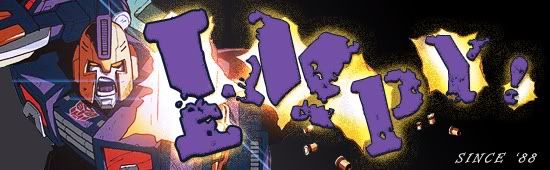Need some website help
Moderators:Best First, spiderfrommars, IronHide
- Impactor returns 2.0
- Big Honking Planet Eater
- Posts:6885
- Joined:Sat Sep 22, 2001 11:00 pm
- ::Starlord
- Location:Your Mums
I have a frame on a website which has a gap at the bottom, ive looked through the code over and over but I cannot for the life of me see what is creating the extra space.
I know there is an extra space down there because if I 'select all' in the frame a lil gap is highlighted. perhaps an errent table or somthing...
can someone take a look for me.
big link as its a preview server...
https://sslrelay.com/s132804692.oneando ... shopscript
I know there is an extra space down there because if I 'select all' in the frame a lil gap is highlighted. perhaps an errent table or somthing...
can someone take a look for me.
big link as its a preview server...
https://sslrelay.com/s132804692.oneando ... shopscript
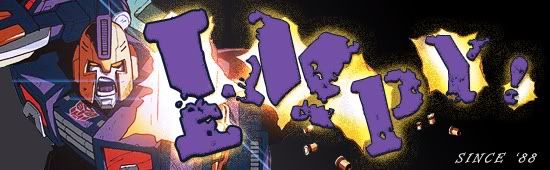
- Metal Vendetta
- Big Honking Planet Eater
- Posts:4950
- Joined:Mon Feb 12, 2001 12:00 am
- Location:Lahndan, innit
- Impactor returns 2.0
- Big Honking Planet Eater
- Posts:6885
- Joined:Sat Sep 22, 2001 11:00 pm
- ::Starlord
- Location:Your Mums
- Metal Vendetta
- Big Honking Planet Eater
- Posts:4950
- Joined:Mon Feb 12, 2001 12:00 am
- Location:Lahndan, innit
- Impactor returns 2.0
- Big Honking Planet Eater
- Posts:6885
- Joined:Sat Sep 22, 2001 11:00 pm
- ::Starlord
- Location:Your Mums
- Metal Vendetta
- Big Honking Planet Eater
- Posts:4950
- Joined:Mon Feb 12, 2001 12:00 am
- Location:Lahndan, innit
- Impactor returns 2.0
- Big Honking Planet Eater
- Posts:6885
- Joined:Sat Sep 22, 2001 11:00 pm
- ::Starlord
- Location:Your Mums
- Metal Vendetta
- Big Honking Planet Eater
- Posts:4950
- Joined:Mon Feb 12, 2001 12:00 am
- Location:Lahndan, innit
<html>
<head>
<title>Untitled Document</title>
<meta http-equiv="Content-Type" content="text/html; charset=iso-8859-1">
<style type="text/css">
<!--
body {
margin-left: 0px;
margin-top: 0px;
margin-right: 0px;
margin-bottom: 0px;
}
-->
</style></head>
<body bgcolor="#575959" background="https://sslrelay.com/s132804692.oneando ... img/bg.gif">
<table border="0" bordercolor="blue" cellspacing="0" cellpadding="0">
<tr valign="bottom">
<form action="product_search.shopscript" method="get" target="main">
<td width="117" height="31"><a href="terms.shopscript" target="main"><img src="img/T_C_115x21.gif" width="117" height="31" border="0"></a></td>
<td width="117" height="31"><img src="img/quick_search_115x21.gif" width="117" height="31" border="0"></td>
<td width="106" height="31" bgcolor="#BDBABD" valign="middle" align="center"><input type="text" name="query" style="height: 17px; font-size: 12px;" size="13"></td>
<td width="9" height="31" bgcolor="#BDBABD" valign="middle"><input type="image" src="img/pfeil.gif" width="7" height="17" border="0" alt=""></td>
</form>
<form name="login" method="post" target="login_frame" onSubmit="window.setTimeout('location.reload()', 5000)">
<td width="118" height="31"><img src="img/customer_login_115x21.gif" width="118" height="31" border="0"></td>
<td width="115" height="31" bgcolor="#BDBABD" valign="middle" align="center"><input type="text" name="shop_customerlogin_custnr" style="height: 17px; font-size: 12px;" size="13"></td>
<td width="2" height="31"><img src="img/kundenlogin_zwischenteil.gif" width="2" height="31" border="0"></td>
<td width="106" height="31" bgcolor="#BDBABD" valign="middle" align="center"><input type="password" name="shop_customerlogin_pwd" style="height: 17px; font-size: 12px;" size="13"></td>
<td width="9" height="31" bgcolor="#BDBABD" valign="middle"><input type="image" src="img/pfeil.gif" width="7" height="17" border="0" alt=""></td>
<input type="hidden" name="shop_customer_action" value="login">
<input type="hidden" name="frame_to_refresh" value="unten">
<input type="hidden" value="Einloggen">
</form>
</tr>
</table>
</body>
</html>
Should work. If you want it centered just put a <div align="center"></div> or just <center></center> around the whole table.
<head>
<title>Untitled Document</title>
<meta http-equiv="Content-Type" content="text/html; charset=iso-8859-1">
<style type="text/css">
<!--
body {
margin-left: 0px;
margin-top: 0px;
margin-right: 0px;
margin-bottom: 0px;
}
-->
</style></head>
<body bgcolor="#575959" background="https://sslrelay.com/s132804692.oneando ... img/bg.gif">
<table border="0" bordercolor="blue" cellspacing="0" cellpadding="0">
<tr valign="bottom">
<form action="product_search.shopscript" method="get" target="main">
<td width="117" height="31"><a href="terms.shopscript" target="main"><img src="img/T_C_115x21.gif" width="117" height="31" border="0"></a></td>
<td width="117" height="31"><img src="img/quick_search_115x21.gif" width="117" height="31" border="0"></td>
<td width="106" height="31" bgcolor="#BDBABD" valign="middle" align="center"><input type="text" name="query" style="height: 17px; font-size: 12px;" size="13"></td>
<td width="9" height="31" bgcolor="#BDBABD" valign="middle"><input type="image" src="img/pfeil.gif" width="7" height="17" border="0" alt=""></td>
</form>
<form name="login" method="post" target="login_frame" onSubmit="window.setTimeout('location.reload()', 5000)">
<td width="118" height="31"><img src="img/customer_login_115x21.gif" width="118" height="31" border="0"></td>
<td width="115" height="31" bgcolor="#BDBABD" valign="middle" align="center"><input type="text" name="shop_customerlogin_custnr" style="height: 17px; font-size: 12px;" size="13"></td>
<td width="2" height="31"><img src="img/kundenlogin_zwischenteil.gif" width="2" height="31" border="0"></td>
<td width="106" height="31" bgcolor="#BDBABD" valign="middle" align="center"><input type="password" name="shop_customerlogin_pwd" style="height: 17px; font-size: 12px;" size="13"></td>
<td width="9" height="31" bgcolor="#BDBABD" valign="middle"><input type="image" src="img/pfeil.gif" width="7" height="17" border="0" alt=""></td>
<input type="hidden" name="shop_customer_action" value="login">
<input type="hidden" name="frame_to_refresh" value="unten">
<input type="hidden" value="Einloggen">
</form>
</tr>
</table>
</body>
</html>
Should work. If you want it centered just put a <div align="center"></div> or just <center></center> around the whole table.
I would have waited a ******* eternity for this!!!!
Impactor returns 2.0, 28th January 2010
Impactor returns 2.0, 28th January 2010
- Impactor returns 2.0
- Big Honking Planet Eater
- Posts:6885
- Joined:Sat Sep 22, 2001 11:00 pm
- ::Starlord
- Location:Your Mums
- Metal Vendetta
- Big Honking Planet Eater
- Posts:4950
- Joined:Mon Feb 12, 2001 12:00 am
- Location:Lahndan, innit
Heh, I bought a new man-skirt this weekend 
But as a general rule, always use a line break between your <td>s, and tab in and out for a <tr> so you can see where everything is. The board doesn't seem to support tabs, but I did use 'em. Oh yes.
Good luck with the rest of it
But as a general rule, always use a line break between your <td>s, and tab in and out for a <tr> so you can see where everything is. The board doesn't seem to support tabs, but I did use 'em. Oh yes.
Good luck with the rest of it
I would have waited a ******* eternity for this!!!!
Impactor returns 2.0, 28th January 2010
Impactor returns 2.0, 28th January 2010
- Impactor returns 2.0
- Big Honking Planet Eater
- Posts:6885
- Joined:Sat Sep 22, 2001 11:00 pm
- ::Starlord
- Location:Your Mums
cheers mate, its much appreciated - im sure i can find somthing nie to give you in my box magic box of stuff.
Now all I have to di update the bars graphics to chrome, complete the front page, correct some txt colours and voila a fully working e-store!
And i bodged the entire thing!
perhaps I should buy a man skirt to celerbrate the greatness they exude!
Now all I have to di update the bars graphics to chrome, complete the front page, correct some txt colours and voila a fully working e-store!
And i bodged the entire thing!
perhaps I should buy a man skirt to celerbrate the greatness they exude!