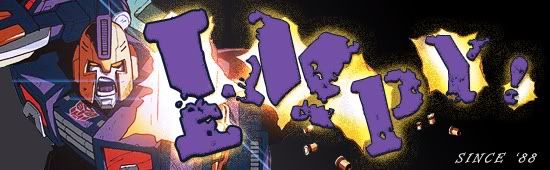Electronics help?
Moderators:Best First, spiderfrommars, IronHide
- Kaylee
- Big Honking Planet Eater
- Posts:4071
- Joined:Thu Oct 26, 2000 12:00 am
- ::More venomous than I appear
- Location:Ashford, Kent, UK.
- Contact:
Hey all.
Long story short- weird power surge, laptop damaged. I've dismantled it and removed the mainboard, which is damaged next to the power input jack.
Only one component appears blown (tho I'll test this with a multimeter) and it is labelled 'L86'. I know anything starting with R is a resistor, does anybody know what components start with L?
This motherboard is a model 37-u69000-05 which whilst replaceable would cost about £180, which isn't that much less than the whole system is worth. I can't find any technical manuals for the board either tho I shall keep looking.
Thanks for any help possible.
Long story short- weird power surge, laptop damaged. I've dismantled it and removed the mainboard, which is damaged next to the power input jack.
Only one component appears blown (tho I'll test this with a multimeter) and it is labelled 'L86'. I know anything starting with R is a resistor, does anybody know what components start with L?
This motherboard is a model 37-u69000-05 which whilst replaceable would cost about £180, which isn't that much less than the whole system is worth. I can't find any technical manuals for the board either tho I shall keep looking.
Thanks for any help possible.
Re: Electronics help?
I've a nagging feeling that it'd be an inductor... will try and check...Karl Lynch wrote:Only one component appears blown (tho I'll test this with a multimeter) and it is labelled 'L86'. I know anything starting with R is a resistor, does anybody know what components start with L?
Grrr. Argh.
- Predabot
- Big Honking Planet Eater
- Posts:3119
- Joined:Sun Apr 06, 2003 11:00 pm
- ::Scraplet
- Location:Northern sweden
A surface-mounted component...hmm. Probably right about it being a inductance of some sort, but then when the manufaturers make the boards schematic they have a tendency sometimes to just name them after a system, hence it might be a component with a completely different function.
On the other hand you got this marking from the component itself, hence it's probably right. Oooh! Why'd I go and forget everything about the marking-systems?
Do you see any more markings on the component? Might tell us some.
On the other hand you got this marking from the component itself, hence it's probably right. Oooh! Why'd I go and forget everything about the marking-systems?
Do you see any more markings on the component? Might tell us some.
- Predabot
- Big Honking Planet Eater
- Posts:3119
- Joined:Sun Apr 06, 2003 11:00 pm
- ::Scraplet
- Location:Northern sweden
Wow, I'm a bit impressed here.  Well done Karl. I was trying to find out some about it earlier, on the swedish electronics-site www.Elfa.se, their electronics-catalog is nigh on the bible for electronics-repairmen electricians and basically anybody that works with similar areas. I didn't find anything tho...
Well done Karl. I was trying to find out some about it earlier, on the swedish electronics-site www.Elfa.se, their electronics-catalog is nigh on the bible for electronics-repairmen electricians and basically anybody that works with similar areas. I didn't find anything tho...
You can order their international catalogue and place orders from all around the world. In some countries they have resellers, but not in Britain.
I want a multi-meter too. I'm bloody crippled here!
I'm bloody crippled here!
You can order their international catalogue and place orders from all around the world. In some countries they have resellers, but not in Britain.
I want a multi-meter too.
- Impactor returns 2.0
- Big Honking Planet Eater
- Posts:6885
- Joined:Sat Sep 22, 2001 11:00 pm
- ::Starlord
- Location:Your Mums
-
Guest
L is usually an inductor, or at least, in Electrical Physics, L represents an Inductor, or Inductance. Also, R represents a Resistor or Resistance, and C represent a Capacitor or Capacitance.Karl Lynch wrote:I've researched it online and found its a resistor. I can measure its resistance (theres plenty of identical ones near it) and get a replacement from Maplin ^_^
Thanks for the help anyways
All three give out Resistances when electric current are passed through them, but apart from the resistor*, these resistances change depending on the type of electric current, giving rise to such applications as the tuned circuit (resulting in radio transmission & reception), and transistors (resulting in computers, etc). Commonly, the resistance of a circuit with Alternating Current flowing through it is called Impedance.
*Except in the most extreme cases.
- Predabot
- Big Honking Planet Eater
- Posts:3119
- Joined:Sun Apr 06, 2003 11:00 pm
- ::Scraplet
- Location:Northern sweden
Oddly enough I acctually knew most of the things Rebis just said, except for that thing with "extreme cases". Are you implying the behavior of lightning-bolts then? Such as why they for some reason don't neccessarily take the easiest path, aka less resistance, but rather ussually have a whole load of branch-lightning, little thingies that hit other places then where the main-bolt hits.
- Kaylee
- Big Honking Planet Eater
- Posts:4071
- Joined:Thu Oct 26, 2000 12:00 am
- ::More venomous than I appear
- Location:Ashford, Kent, UK.
- Contact:
I'm reasonably certain L86 was just a part label (it was printed next to the component on the board) or maybe just a place label so they knew what to put on it at the factory.
I scrounged a bit online and found a description that seemed to match it pretty well that said it was a resistor. Unfortunately I dont thnk my multimeter is sensitive enough to detect what Ω rating it was
According to it (used on an identical component next to it) it has 0Ω resistance.
Are there any standard resistance rating for printed circuits maybe? Or maybe the component is something else?
If all else fails I'll take it into Maplin and see if they know. They're normally very knowledgeable.
I scrounged a bit online and found a description that seemed to match it pretty well that said it was a resistor. Unfortunately I dont thnk my multimeter is sensitive enough to detect what Ω rating it was
According to it (used on an identical component next to it) it has 0Ω resistance.
Are there any standard resistance rating for printed circuits maybe? Or maybe the component is something else?
If all else fails I'll take it into Maplin and see if they know. They're normally very knowledgeable.
-
Guest
Did you have the multimeter set to DC? I can't remember which way around it is, but either a capacitor or an inductor has a theoretical zero impedance at zero AC frequency (e.g. DC), and the other has theoretical infinite impedance at the same frequency. At theoretical infinite frequency, the situations are reversed.Karl Lynch wrote:I scrounged a bit online and found a description that seemed to match it pretty well that said it was a resistor. Unfortunately I dont thnk my multimeter is sensitive enough to detect what Ω rating it was
According to it (used on an identical component next to it) it has 0Ω resistance.
If the component, as your diagram suggests, was basically a lump of metal, then it was probably an inductor using some sort of magnetic domain system to do its thing (I think!).
A quick google search (L86 + inductor) or two (L86 + resistor) tends towards it being an inductor, although resistors being the more widely used components in electrical systems, they often get named things other than Rxx. Personally, I hate the non-standards!
- Kaylee
- Big Honking Planet Eater
- Posts:4071
- Joined:Thu Oct 26, 2000 12:00 am
- ::More venomous than I appear
- Location:Ashford, Kent, UK.
- Contact:
Well the component in question is very very small indeed, only a few mm. So I'm guessing whatever it does is quite simple.
I was just using the multimeter as a standard resistance detector. It told me the component gave out no resistance So either the resistance is too small to be detected by my little device or it does something else.
So either the resistance is too small to be detected by my little device or it does something else.
I should probably have invested in a better multimeter
The board is DC, I looked on the transformer which feeds it ^_^
I was just using the multimeter as a standard resistance detector. It told me the component gave out no resistance
I should probably have invested in a better multimeter
The board is DC, I looked on the transformer which feeds it ^_^
-
Guest
DC it may be, but as far as I can recall from grammar school electronics, it would still require some AC components in order to work
Perhaps there's a DC->AC converter somewhere along the route from transformer/rectifier to L86?
Or... maybe it gets its frequency from the clock, pulsing out the timing, and does some 'magic thing' to the input that can only be done by an inductor. Momentarily forgot that PCs use pulsed DC rather than constant. D'oh!
Perhaps there's a DC->AC converter somewhere along the route from transformer/rectifier to L86?
Or... maybe it gets its frequency from the clock, pulsing out the timing, and does some 'magic thing' to the input that can only be done by an inductor. Momentarily forgot that PCs use pulsed DC rather than constant. D'oh!
- Kaylee
- Big Honking Planet Eater
- Posts:4071
- Joined:Thu Oct 26, 2000 12:00 am
- ::More venomous than I appear
- Location:Ashford, Kent, UK.
- Contact:
This doesn't fill me with confidence for the whole 'just solder another resistor on there' planRebis wrote:DC it may be, but as far as I can recall from grammar school electronics, it would still require some AC components in order to work
Perhaps there's a DC->AC converter somewhere along the route from transformer/rectifier to L86?
Or... maybe it gets its frequency from the clock, pulsing out the timing, and does some 'magic thing' to the input that can only be done by an inductor. Momentarily forgot that PCs use pulsed DC rather than constant. D'oh!
Maybe I should just break the laptop up and sell it for bits?
- Pissin' Poonani
- Smart Mouthed Rodent
- Posts:729
- Joined:Mon Jan 19, 2004 12:00 am
Thought I'd stick this here, as it was the first computer related topic I came across.
My computer has been fritzing up over the last few days-first of all it wouldn't let me sign on the 'net, so I had to uninstall the AOL software and re-install it about 4 times in three days (I know AOL has a shoddy rep, but this is the first problem I've had in 2 years).
Secondly, it won't shut down properly-it stays on the 'saving your settings' screen until I physically turn it off.
Thirdly, last night the sound stopped working-I was going through some music cd's to watch the videos, and it all of a sudden just stopped.
I've run ad-aware and spy-bot a couple of days back and all was well-I also have a working firewall and I use Firefox, but I don't have any anti-virus software.
Any suggestions?
My computer has been fritzing up over the last few days-first of all it wouldn't let me sign on the 'net, so I had to uninstall the AOL software and re-install it about 4 times in three days (I know AOL has a shoddy rep, but this is the first problem I've had in 2 years).
Secondly, it won't shut down properly-it stays on the 'saving your settings' screen until I physically turn it off.
Thirdly, last night the sound stopped working-I was going through some music cd's to watch the videos, and it all of a sudden just stopped.
I've run ad-aware and spy-bot a couple of days back and all was well-I also have a working firewall and I use Firefox, but I don't have any anti-virus software.
Any suggestions?
- Predabot
- Big Honking Planet Eater
- Posts:3119
- Joined:Sun Apr 06, 2003 11:00 pm
- ::Scraplet
- Location:Northern sweden
Back-up everything you want to save and then reformat the hd. Sounds as if you may have several problems. They don't appear to, me that is, be hardware-related.
 Many are the times that I've had to curse because of this phenomenon.
Many are the times that I've had to curse because of this phenomenon.
Don't we all?Rebis wrote:although resistors being the more widely used components in electrical systems, they often get named things other than Rxx. Personally, I hate the non-standards!
- Pissin' Poonani
- Smart Mouthed Rodent
- Posts:729
- Joined:Mon Jan 19, 2004 12:00 am
To be honest-that terrifies me Pred. The thing is, this is my ex's computer, and I'll be giving it back in about a week-I really don't want to wipe off anything that she wants on here, and knowing me I'll end up doing just that.Predabot wrote:Back-up everything you want to save and then reformat the hd. Sounds as if you may have several problems. They don't appear to, me that is, be hardware-related.
All the programmes and stuff were factory installed as well, so there are no discs to replace anything I might break-of course, I don't understand computers so maybe it's not as complicated as I've made myself believe?
- Kaylee
- Big Honking Planet Eater
- Posts:4071
- Joined:Thu Oct 26, 2000 12:00 am
- ::More venomous than I appear
- Location:Ashford, Kent, UK.
- Contact:
Try AVG its a free antivirus program. You can download it from here: http://free.grisoft.com/doc/1Pissin' Poonani wrote:To be honest-that terrifies me Pred. The thing is, this is my ex's computer, and I'll be giving it back in about a week-I really don't want to wipe off anything that she wants on here, and knowing me I'll end up doing just that.Predabot wrote:Back-up everything you want to save and then reformat the hd. Sounds as if you may have several problems. They don't appear to, me that is, be hardware-related.
All the programmes and stuff were factory installed as well, so there are no discs to replace anything I might break-of course, I don't understand computers so maybe it's not as complicated as I've made myself believe?
Don't format it yet, thats a last resort option.
- Predabot
- Big Honking Planet Eater
- Posts:3119
- Joined:Sun Apr 06, 2003 11:00 pm
- ::Scraplet
- Location:Northern sweden
It's not all that complicated. But since it's not your comp I think that it's a good idea to use that as a last resort.
So, maybe you have a few ghost-discs? With those you should be able to put it back in the exact way it was when it was factory-installed. I know many comp-manufacturers sends these things with you when you buy a comp. (Personnally I always put my comps together meself.)
If you got those discs with you when you borrowed the comp you should be able to pull that off. Now, all her docs and stuff will be incinerated, by that, but if you burn out copies of all those kind of things that you can find you should be all set to re-Ghost it.
Somebody get Impy in here btw, he's an oracle at things like this.
So, maybe you have a few ghost-discs? With those you should be able to put it back in the exact way it was when it was factory-installed. I know many comp-manufacturers sends these things with you when you buy a comp. (Personnally I always put my comps together meself.)
If you got those discs with you when you borrowed the comp you should be able to pull that off. Now, all her docs and stuff will be incinerated, by that, but if you burn out copies of all those kind of things that you can find you should be all set to re-Ghost it.
Somebody get Impy in here btw, he's an oracle at things like this.
- Pissin' Poonani
- Smart Mouthed Rodent
- Posts:729
- Joined:Mon Jan 19, 2004 12:00 am
- Kaylee
- Big Honking Planet Eater
- Posts:4071
- Joined:Thu Oct 26, 2000 12:00 am
- ::More venomous than I appear
- Location:Ashford, Kent, UK.
- Contact:
No problems- ignore preds, because (sorry mate) you're talking crap. He said he didn't have any disks, so its no good lecturing the poor chap about how to ghost his computer.
For your information also formatting is complicated as backing up all relative data and making sure all available programs are also ready to be reinstalled after is a timely process. It shouldn't be undertaken lightly when diagnosing someone else's problems.
It sounds to me (feeble Computing BSc and Microsoft Desktop support technician student that I am) like a virus or a worm. Have you been keeping up to date with Microsoft's security releases? they brought about 8 out in the last week.
If not make sure to snaffle those ASAP.
Make sure to let AVG download its updates then (obviously) give it a while to thoroughly check your computer and repair anything it finds.
Let me know how that goes and if you need anything else
EDIT- just in case you didn't know (I'm sure you do) Microsoft's updates are available from http://windowsupdate.microsoft.com
For your information also formatting is complicated as backing up all relative data and making sure all available programs are also ready to be reinstalled after is a timely process. It shouldn't be undertaken lightly when diagnosing someone else's problems.
It sounds to me (feeble Computing BSc and Microsoft Desktop support technician student that I am) like a virus or a worm. Have you been keeping up to date with Microsoft's security releases? they brought about 8 out in the last week.
If not make sure to snaffle those ASAP.
Make sure to let AVG download its updates then (obviously) give it a while to thoroughly check your computer and repair anything it finds.
Let me know how that goes and if you need anything else
EDIT- just in case you didn't know (I'm sure you do) Microsoft's updates are available from http://windowsupdate.microsoft.com
- Pissin' Poonani
- Smart Mouthed Rodent
- Posts:729
- Joined:Mon Jan 19, 2004 12:00 am
I think my computer automatically downloads the MS updates-got one anyway, but whether it installed is a different matter-when the comp went to restart itself, it just got stuck on the 'windows is saving your settings' screen, so I had to shut it down myself.
Got the virus software, ran it and there were no problems, so I'm stumped!
Got the virus software, ran it and there were no problems, so I'm stumped!
- Predabot
- Big Honking Planet Eater
- Posts:3119
- Joined:Sun Apr 06, 2003 11:00 pm
- ::Scraplet
- Location:Northern sweden
Ah, yes. I apologise, I misinterpreted what he said. ( heh, don't know why it's fully visible in his post...Karl Lynch wrote:No problems- ignore preds, because (sorry mate) you're talking crap. He said he didn't have any disks, so its no good lecturing the poor chap about how to ghost his computer.
I just assumed he maybe had borrowed those too, since so many of these brand-comps wich come in packages with all sorts of stuff and windows ussually has those.
Maybe if AVG didn't find anything it needs to be updated? Or perhaps you should try another Av-program, such as Avast. It has a free-version too, and auto-updates itself at every start-up. It's very handy and takes very little of your comp to run.
http://avast.com/eng/down_home.html
Also, the windows updates that Karl mentioned are pretty slick. As they often contains virus-removal addons for windows. A friend of mine for example who used Norton had a virus, but even tho he updated Norton and it thereby became able to find the virus, it couldn't remove it. But after a win-update Norton could easily remove it.
I'll leave you in the capable hands of Karly here methinks.
- Kaylee
- Big Honking Planet Eater
- Posts:4071
- Joined:Thu Oct 26, 2000 12:00 am
- ::More venomous than I appear
- Location:Ashford, Kent, UK.
- Contact:
So as I understand-Pissin' Poonani wrote:I think my computer automatically downloads the MS updates-got one anyway, but whether it installed is a different matter-when the comp went to restart itself, it just got stuck on the 'windows is saving your settings' screen, so I had to shut it down myself.
Got the virus software, ran it and there were no problems, so I'm stumped!
Your machine is uptodate (there are no updates needed from MS)
AVG is installed and uptodate
AVG reports no viruses
Alright, we'll move onto phase 2.
1. Are these crashes repeatable, do they happen every time or only some times?
2. Did they start happening when you did something specific, i.e. installed a new piece of software or hardware?
edit- also, are you still soundless? or has it come back?
- Pissin' Poonani
- Smart Mouthed Rodent
- Posts:729
- Joined:Mon Jan 19, 2004 12:00 am
I assume my machine is up to date MS wise-I swear when we got the comp I ticked an option to automatically receive the updates-in fact, when I go to shutdown I quite often get a message saying 'New programmes added' or some such, which I assume are the updates. Beyond that, I wouldn't know what I was looking for anyway.Karl Lynch wrote:
So as I understand-
Your machine is uptodate (there are no updates needed from MS)
AVG is installed and uptodate
AVG reports no viruses
1. They only happen sometimes. It happened thusly-a few days ago, I was surfing and kept getting the 'timed out' box that Firefox throws at you when it can't connect to a page. Shut down, tried signing on again, wouldn't do it. Eventually uninstalled all AOL software, and re-installed it. Was fine until that evening when it happened again (this time and all times hereafter, telling me that the 'host look up' had failed). Happened once a day for the next two days after, been fine so far.Karl Lynch wrote:Alright, we'll move onto phase 2.
1. Are these crashes repeatable, do they happen every time or only some times?
2. Did they start happening when you did something specific, i.e. installed a new piece of software or hardware?
edit- also, are you still soundless? or has it come back?
When I go to shutdown, I was (for ages) getting a problem with 2 programmes that wouldn't shut down properly-a box would appear reporting the error, and I'd just click the 'end now' option to get rid of them. I believe one was called 'AOLdialer.exe'-can't remember t'other. Now it won't shut down at all-I had that 'saving your settings' screen up for half an hour yesterday until I manually shut down the computer.
2. To my knowledge, I haven't installed any new software-I only use this for t'internet, so I'm pretty much set. Definately no new hardware.
Still no sound-I got two cd's out last night (both Foo Fighters-not that it matters). Went to watch the first video, and had to install Quicktime 3 (which was on the disc)-could watch that with no problem. Went to watch the video on the second disc, and it loaded up ok, didn't ask me to install any software, but from that point on, no sound.
Help me Karly-boo-Cannolli, you're my only hope.
- Kaylee
- Big Honking Planet Eater
- Posts:4071
- Joined:Thu Oct 26, 2000 12:00 am
- ::More venomous than I appear
- Location:Ashford, Kent, UK.
- Contact:
Alright, I assume you're using WinXP (let me know if its anything earlier).
To undo whatever was done to your sound settings, the easiest way would be to rollback your system to before you ran those disks (I assume Quicktime has changed something or other, and rather than hunting all through the system it would be easier this way).
Note this will undo any changes you've made to your system since then (although obviously it wont delete documents, it only restores system settings).
START MENU > ACCESSORIES > SYSTEM TOOLS > SYSTEM RESTORE
Start the wizard and pick perhaps the day before you tried your CDs.
When the wizard is finished, see if that restores your sound.
Regarding the other issue, this sounds like some insanity from AOL. Their software appears to be malfunctioning and causing these problems. When you reinstall the software, are you downloading and using the latest versions from their website? www.aol.co.uk
You should always use the latest versions.
Let me know if system restore does anything re your sound and if new software from AOL will alter whats happening with your (i assume) dialup internet.
To undo whatever was done to your sound settings, the easiest way would be to rollback your system to before you ran those disks (I assume Quicktime has changed something or other, and rather than hunting all through the system it would be easier this way).
Note this will undo any changes you've made to your system since then (although obviously it wont delete documents, it only restores system settings).
START MENU > ACCESSORIES > SYSTEM TOOLS > SYSTEM RESTORE
Start the wizard and pick perhaps the day before you tried your CDs.
When the wizard is finished, see if that restores your sound.
Regarding the other issue, this sounds like some insanity from AOL. Their software appears to be malfunctioning and causing these problems. When you reinstall the software, are you downloading and using the latest versions from their website? www.aol.co.uk
You should always use the latest versions.
Let me know if system restore does anything re your sound and if new software from AOL will alter whats happening with your (i assume) dialup internet.