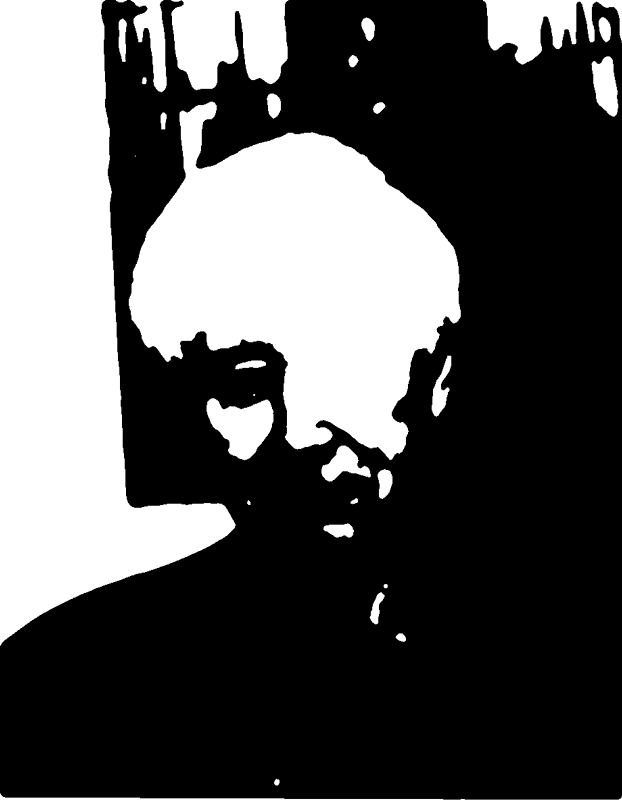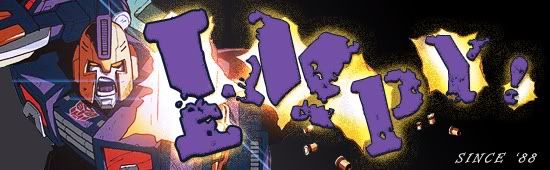I want to turn this dudes face in to one of these. Like the one on the left - but slighty more "recognisable".
I'm gonna make a t-shirt out of it - so I guess you know what I mean with "more recognisable"?
If it's possible to keep the shoulders, that would be awesome.
Here's another picture of the dude. Don't know which one is easier to work with.
Thanks in advance!