File Extensions
Moderators:Best First, spiderfrommars, IronHide
- Hot Shot
- Help! I have a man for a head!
- Posts:927
- Joined:Sun Mar 18, 2007 7:47 am
- ::Cyberpunked
- Location:Texas
I've been working on my first entry for the reprolabels contest, and I've been having trouble switching the file extension from .bmp to .jpg. I downloaded an extension changer and when I typed in .jpg as what to change it into, it made it .jpeg. To get to my question, is .jpeg the same extension as .jpg? If it isn't, is there an extension changer anyone knows of that can make it .jpg?

Team Fortress 2(Steam): EnergonHotShot04
-
Guest
-
Guest
Oops!
Just re-read the initial post.
.jpeg and .jpg should be the same file type (JPG being a leftover from DOS's 8.3 short filenames).
You could always find the folder containing the file in Windows Explorer, click on Tools->Folder Option, select the View tab, and make sure the Hide extensions for known file types option is unticked.
Just re-read the initial post.
.jpeg and .jpg should be the same file type (JPG being a leftover from DOS's 8.3 short filenames).
You could always find the folder containing the file in Windows Explorer, click on Tools->Folder Option, select the View tab, and make sure the Hide extensions for known file types option is unticked.
- Kaylee
- Big Honking Planet Eater
- Posts:4071
- Joined:Thu Oct 26, 2000 12:00 am
- ::More venomous than I appear
- Location:Ashford, Kent, UK.
- Contact:
(wasn't directed at you, we actually posted almost simultaneouslyRebis wrote:Oops!
Just re-read the initial post.
.jpeg and .jpg should be the same file type (JPG being a leftover from DOS's 8.3 short filenames).
You could always find the folder containing the file in Windows Explorer, click on Tools->Folder Option, select the View tab, and make sure the Hide extensions for known file types option is unticked.
-
Guest
- Impactor returns 2.0
- Big Honking Planet Eater
- Posts:6885
- Joined:Sat Sep 22, 2001 11:00 pm
- ::Starlord
- Location:Your Mums
Im a tad drunk so if this has been cleared up, shoot me.
jpeg and jpg will both work under the windows file format, ie, if u rename a BMP into a jpeg, windows will still display the file.
that does not mean that by renaming a BMP to JPG, that a u have made a bmp into a jpg.
re-naming a bmp into jpg only changes the file name which windows can read, but not the compression, which is whats important about a jpg.
A bmp's data is recorded per pixel, every pixel of colour data is recored in the file on a 0-255 basis (shoot me if im wrong im drunk but I know im close) but jpg uses a lossy format to record a similar colour next to each pixel, this blured effect looks very similar to the orginal.
ok, if u want to compress, ie turn your BMP images into jpgs, use somthing like adobe image ready, for mega results, past that, there is free stuff on the web.
jpeg and jpg will both work under the windows file format, ie, if u rename a BMP into a jpeg, windows will still display the file.
that does not mean that by renaming a BMP to JPG, that a u have made a bmp into a jpg.
re-naming a bmp into jpg only changes the file name which windows can read, but not the compression, which is whats important about a jpg.
A bmp's data is recorded per pixel, every pixel of colour data is recored in the file on a 0-255 basis (shoot me if im wrong im drunk but I know im close) but jpg uses a lossy format to record a similar colour next to each pixel, this blured effect looks very similar to the orginal.
ok, if u want to compress, ie turn your BMP images into jpgs, use somthing like adobe image ready, for mega results, past that, there is free stuff on the web.
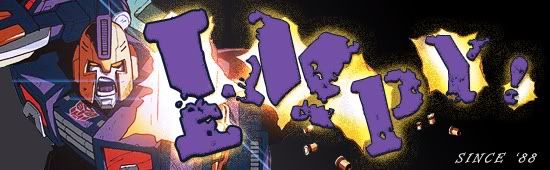
- Shanti418
- Over Pompous Autobot Commander
- Posts:2633
- Joined:Wed Sep 08, 2004 7:52 pm
- Location:Austin, Texas
Damn, with all that sexy bmp/jpg talk Impy, I think you just extended MY file.
Best First wrote:I thought we could just meander between making well thought out points, being needlessly immature, provocative and generalist, then veer into caring about constructive debate and make a few valid points, act civil for a bit, then lower the tone again, then act offended when we get called on it, then dictate what it is and isn't worth debating, reinterpret a few of my own posts through a less offensive lens, then jaunt down whatever other path our seemingly volatile mood took us in.