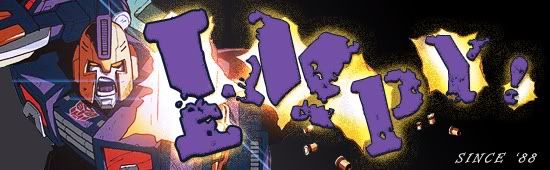In Win XP press Alt + Control + Right arrow.
Moderators:Best First, spiderfrommars, IronHide
- The Last Autobot
- Skull faced assassin
- Posts:1057
- Joined:Wed Jul 23, 2003 11:00 pm
- Location:Peru, South America
- Contact:
Try it
And then press Alt + Control+ Up arrow to get everything normal again.
Whats the use for this?
IF you have neck problems?
Just seem a bit odd
And then press Alt + Control+ Up arrow to get everything normal again.
Whats the use for this?
IF you have neck problems?
Just seem a bit odd

A dream come true. Transformers Perú is online!!!
Visit:
www.transformersperu.com
And my Transformers blog in: www.transformers-peru-tla.blogspot.com
- Impactor returns 2.0
- Big Honking Planet Eater
- Posts:6885
- Joined:Sat Sep 22, 2001 11:00 pm
- ::Starlord
- Location:Your Mums
- The Last Autobot
- Skull faced assassin
- Posts:1057
- Joined:Wed Jul 23, 2003 11:00 pm
- Location:Peru, South America
- Contact:
Ive tried it in 5 different pcs and only works in the ones with Windows XP. The screen "rotates" depending of the arrow you press.
Maybe its also an issue with the screen? (mine is Samsung SyncMaster 793s)
Maybe its also an issue with the screen? (mine is Samsung SyncMaster 793s)

A dream come true. Transformers Perú is online!!!
Visit:
www.transformersperu.com
And my Transformers blog in: www.transformers-peru-tla.blogspot.com
-
Guest
Congratulations! You've found the keyboard shortcut to making your Samsung screen display portrait instead of landscape!The Last Autobot wrote:Ive tried it in 5 different pcs and only works in the ones with Windows XP. The screen "rotates" depending of the arrow you press.
Maybe its also an issue with the screen? (mine is Samsung SyncMaster 793s)
Now all you'll need to do to take advantage of this is lift the bottom of your screen forward, rotate it about its stand, and lower the bottom again!
I've got a Samsung SyncMaster 913n (almost the 19" equivalent of your 17" screen). It's one of the highlighted features!
- Impactor returns 2.0
- Big Honking Planet Eater
- Posts:6885
- Joined:Sat Sep 22, 2001 11:00 pm
- ::Starlord
- Location:Your Mums
-
Guest
They sounded the All Clear?Impactor returns 2.0 wrote:my god America is at Defcon 5!
Wow! When did they catch Osama? I must've skipped a track!
http://en.wikipedia.org/wiki/DEFCON
As an aside, I was on an RAF base when 9/11 happened. That was a fun day when the Bikini Alert State when from Black Special to Amber, I can tell you.
- The Last Autobot
- Skull faced assassin
- Posts:1057
- Joined:Wed Jul 23, 2003 11:00 pm
- Location:Peru, South America
- Contact:
Nope, Ive already have that combinationBrendocon wrote:Am I alone in wondering why on Earth you were pressing that combination of keys in the first place?
Or were you just doing random combinations in the hope of finding the "launch nuclear missiles" code?
What happened is that a few days ago a girl at my job while she was working told me that something "wierd" happened to her pc so I went to see it and saw that all the info was upside down.
I said WTF? How this happened? And by playing sherlock I found out that she tried to end a program and instead of pressing alt, ctr, del, she pressed alt, ctr, arrow down.
So I tried alt, ctr, and arrow up and all was fine again.

A dream come true. Transformers Perú is online!!!
Visit:
www.transformersperu.com
And my Transformers blog in: www.transformers-peru-tla.blogspot.com
- BB Shockwave
- Insane Decepticon Commander
- Posts:1877
- Joined:Wed Jun 09, 2004 11:00 pm
- Location:Hungary, Budapest
- Contact:
my guess, it's for notebooks that are held in weird way...  perhaps... or for seeing not properly rotated photos. You know, instead of rotating the pics with an easy keycombo, you rotate the screen. Windows logic.
perhaps... or for seeing not properly rotated photos. You know, instead of rotating the pics with an easy keycombo, you rotate the screen. Windows logic.
Still weird though-
Still weird though-

"I've come to believe you are working for the enemy, Vervain. There is no other explanation... for your idiocy." (General Woundwort)
- Best First
- King of the, er, Kingdom.
- Posts:9750
- Joined:Tue Oct 17, 2000 11:00 pm
- Location:Manchester, UK
- Contact:
-
Guest
I've had mine in portrait for a while now.Eline wrote:My screen can rotate 90 degrees, so then it's a useful option.
I've never needed a portrait screen instead of a landscape one thoguh.
It comes in very handy for documents, scanning and a few other things.
Not so handy when it comes to full-screen games, though.