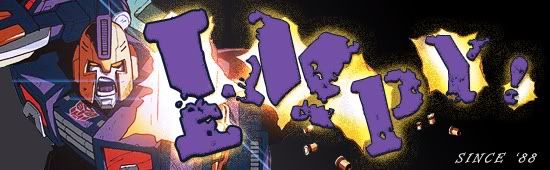Man, sometimes I feel I know absolutely nothing. And especially nothing about computers, even though I work with them all the time.
I want to set up a network between my desktop and my laptop. I have a USB ADSL modem connnected to my desktop, it's my link to the internet. All by itself it works perfectly.
I bought a router to connect the two machines. I know a router is supposed to take care of the internet connection, but I don't have the correct modem, so that's that. All I want is to have both computers be able to share files, and the laptop to use the internet connection from the desktop.
Both machines run Windows XP. Both are completely up to date, service pack wise etc.
I tried allocating IP's automatically, and I tried setting them manually based on the info in the help text of the router. No luck. Neither computer can see the other one.
Any help please? Denyer or Karl? Impactor?
Thanks a lot, as always!
Setting up a computer network
Moderators:Best First, spiderfrommars, IronHide
- Kaylee
- Big Honking Planet Eater
- Posts:4071
- Joined:Thu Oct 26, 2000 12:00 am
- ::More venomous than I appear
- Location:Ashford, Kent, UK.
- Contact:
The router should automatically assign IP addresses (check your router documentation).
Start the network setup wizard and use that to let XP configure workgroup, internet sharing and so on. If you need more help it could prove tricky as I'm assuming your using XP home, which hides most of the useful settings
Start the network setup wizard and use that to let XP configure workgroup, internet sharing and so on. If you need more help it could prove tricky as I'm assuming your using XP home, which hides most of the useful settings
- Impactor returns 2.0
- Big Honking Planet Eater
- Posts:6885
- Joined:Sat Sep 22, 2001 11:00 pm
- ::Starlord
- Location:Your Mums
Have you tried using windows network setup?
you can ask it to make a home network. it will find the machines and you can say if the machines connect to the internet through the router or through each other.
your share folders will automatically allow for sharing of documents.
Dont be alarmed to find that it wont work to begin with, you must always restart your comps for it to take effect.
Oh and on the last part of the setup, where it asks if you want to makea disc or run the setup on other machines ignore it.
you can ask it to make a home network. it will find the machines and you can say if the machines connect to the internet through the router or through each other.
your share folders will automatically allow for sharing of documents.
Dont be alarmed to find that it wont work to begin with, you must always restart your comps for it to take effect.
Oh and on the last part of the setup, where it asks if you want to makea disc or run the setup on other machines ignore it.