ftp error
Moderators:Best First, spiderfrommars, IronHide
- Impactor returns 2.0
- Big Honking Planet Eater
- Posts:6885
- Joined:Sat Sep 22, 2001 11:00 pm
- ::Starlord
- Location:Your Mums
my friend has a problem - he was happily accessing his website via IE using an ftp address.
now when he gos to that address it says theres a folder error, and he should check the password.
odd thing is, this only happens on his work computer, his home computer connects fine, he gave me the password and all my computers through IE work fine.
ive tried everything i know, from turning off firewalss etc, even checking the TCP/IP settings.
and nothing, ive looked at everything I can think of.
any ideas?
now when he gos to that address it says theres a folder error, and he should check the password.
odd thing is, this only happens on his work computer, his home computer connects fine, he gave me the password and all my computers through IE work fine.
ive tried everything i know, from turning off firewalss etc, even checking the TCP/IP settings.
and nothing, ive looked at everything I can think of.
any ideas?
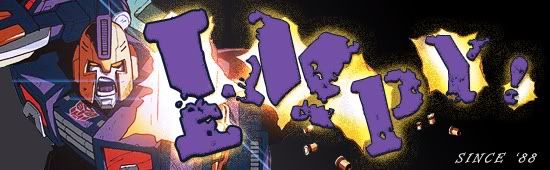
- Metal Vendetta
- Big Honking Planet Eater
- Posts:4950
- Joined:Mon Feb 12, 2001 12:00 am
- Location:Lahndan, innit
- Pissin' Poonani
- Smart Mouthed Rodent
- Posts:729
- Joined:Mon Jan 19, 2004 12:00 am
- Pissin' Poonani
- Smart Mouthed Rodent
- Posts:729
- Joined:Mon Jan 19, 2004 12:00 am
I had adaware, but when I got my new computer I never bothered to download it again. Reason? I'm a lazy tool.
I think it's dodgy Mr Lynchypoo-it wasn't the standard Hotmail login screen, just a rather plain looking thing that wanted my e-mail and password (it hadn't filled out my email address in that particular field for me).
I use my AOL browser to access hotmail because Firefox doesn't like it for some reason, but I just tried it with Firefox and it actually opened up hotmail for the first time (no redirect or anything else)-only thing is that once I login and try to get into my hotmail inbox it tries to get me to sign up to hotmail-so it recognises that I'm already registered, but wants me to register again. So, foiled on both counts.
Stupid carry-on.
I'll have to get spybot and adaware and see what they turn up-any other suggestions of free software that I can use to armour my computer?
I think it's dodgy Mr Lynchypoo-it wasn't the standard Hotmail login screen, just a rather plain looking thing that wanted my e-mail and password (it hadn't filled out my email address in that particular field for me).
I use my AOL browser to access hotmail because Firefox doesn't like it for some reason, but I just tried it with Firefox and it actually opened up hotmail for the first time (no redirect or anything else)-only thing is that once I login and try to get into my hotmail inbox it tries to get me to sign up to hotmail-so it recognises that I'm already registered, but wants me to register again. So, foiled on both counts.
Stupid carry-on.
I'll have to get spybot and adaware and see what they turn up-any other suggestions of free software that I can use to armour my computer?
"Most of my heroes don't appear on no stamps"
- Legion
- Over Pompous Autobot Commander
- Posts:2739
- Joined:Mon Jan 15, 2001 12:00 am
- Location:The road to nowhere
those two should cover you for spyware... ad-aware picks up most things by itself, but spybot does sometimes finds odd bits n peices that adaware misses...
there's also an interesting program called HiJackThis which gives you details of things running on your computer that access the internet... and i mean everything... can take a while to dig through the list looking for things that shouldn't be there, but sometimes shows things that are wrong.
there's also an interesting program called HiJackThis which gives you details of things running on your computer that access the internet... and i mean everything... can take a while to dig through the list looking for things that shouldn't be there, but sometimes shows things that are wrong.
- Pissin' Poonani
- Smart Mouthed Rodent
- Posts:729
- Joined:Mon Jan 19, 2004 12:00 am
Thanks guys-took Karls advice and got both Spybot and Adaware, and as Legion pointed out, Adaware dealt with the bulk of it and Spybot picked up the stragglers.
Still got the same problems with Hotmail though-grrrrrrrrrrr....how do I go about seeing if I do have a Firefox-misconfigured-cookies-situation?
Still got the same problems with Hotmail though-grrrrrrrrrrr....how do I go about seeing if I do have a Firefox-misconfigured-cookies-situation?
"Most of my heroes don't appear on no stamps"
- Kaylee
- Big Honking Planet Eater
- Posts:4071
- Joined:Thu Oct 26, 2000 12:00 am
- ::More venomous than I appear
- Location:Ashford, Kent, UK.
- Contact:
I forget where exactly, but somewhere in Firefox's preference settings you have information regarding cookies- you need to make sure that cookies from Hotmail are being allowed as it sounds like you're being logged in (which is stored in a cookie) the cookie is then lost and you're immediately booted out again. strange stuff!
- Pissin' Poonani
- Smart Mouthed Rodent
- Posts:729
- Joined:Mon Jan 19, 2004 12:00 am