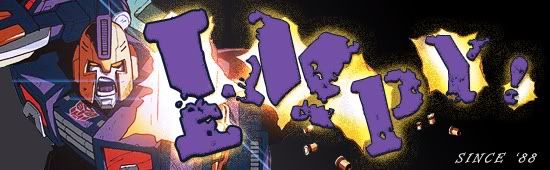Ahhg!! damn scannerS
Moderators:Best First, spiderfrommars, IronHide
I've been busy sketching lately and finaly got around to hooking my scanner up. It didn't work (new PC) So i downloaded the driver from the manufacturers site, still no joy.
So I did the usual Aux thing, throw money at it, I bought a shiny new scanner and BEHOLD the new one wont work either I installed both discs, no joy, I went to the Xerox site to download the driver, (pulling my hair out now) that didn't work either (neither did the driver)
I'm stuck, I don't know what to do, I'm going to buy a hammer tomorrow. Someone please help me, pleeeeeease.
Oh bugger it, where's that hammer!!?
But seriously can anyone help out?
So I did the usual Aux thing, throw money at it, I bought a shiny new scanner and BEHOLD the new one wont work either I installed both discs, no joy, I went to the Xerox site to download the driver, (pulling my hair out now) that didn't work either (neither did the driver)
I'm stuck, I don't know what to do, I'm going to buy a hammer tomorrow. Someone please help me, pleeeeeease.
Oh bugger it, where's that hammer!!?
But seriously can anyone help out?

- Kaylee
- Big Honking Planet Eater
- Posts:4071
- Joined:Thu Oct 26, 2000 12:00 am
- ::More venomous than I appear
- Location:Ashford, Kent, UK.
- Contact:
I assume the scanner connects via USB.
Do you have other USB devices that work via the same port?
If other devices work, then presumably the port is alright.
Other problems with USB devices are ghost drivers. Sometimes XP will recognise an installed piece of hardware, install it's own homegrown drivers and then, because the drivers don't work properly, won't run the hardware or update drivers properly.
Reboot the computer in safe mode (press F8 as the computer starts loading windows) open control panel > system > hardware > device manager.
Under USB you should be able to see a list of all installed USB devices. Remove anything that looks remotely connected to your scanner.
Restart into normal mode and try installing fresh drivers from your supplied CD.
If that fails, then if possible try the scanner with someone else's system. It is possible that the scanner is faulty.
Do you have other USB devices that work via the same port?
If other devices work, then presumably the port is alright.
Other problems with USB devices are ghost drivers. Sometimes XP will recognise an installed piece of hardware, install it's own homegrown drivers and then, because the drivers don't work properly, won't run the hardware or update drivers properly.
Reboot the computer in safe mode (press F8 as the computer starts loading windows) open control panel > system > hardware > device manager.
Under USB you should be able to see a list of all installed USB devices. Remove anything that looks remotely connected to your scanner.
Restart into normal mode and try installing fresh drivers from your supplied CD.
If that fails, then if possible try the scanner with someone else's system. It is possible that the scanner is faulty.
- Kaylee
- Big Honking Planet Eater
- Posts:4071
- Joined:Thu Oct 26, 2000 12:00 am
- ::More venomous than I appear
- Location:Ashford, Kent, UK.
- Contact:
Missed you too 
If you remove the existing drivers, make sure to follow the setup instructions which came with your scanner verbatim et literatim.
I had a wireless router (piece of garbage, it's utterly broken now) which wouldn't work unless you followed the setup instructions exactly as in the user manual.
If you remove the existing drivers, make sure to follow the setup instructions which came with your scanner verbatim et literatim.
I had a wireless router (piece of garbage, it's utterly broken now) which wouldn't work unless you followed the setup instructions exactly as in the user manual.
- Metal Vendetta
- Big Honking Planet Eater
- Posts:4950
- Joined:Mon Feb 12, 2001 12:00 am
- Location:Lahndan, innit
I got it working(Yessss!!)
I did through safe mode in the end, thanks karl.
Wish you had told me that piece of advice before I forked out £40 Obfleur lol
lol
Anyone got a mop MV's head has made quite a mess
I'm gonna send a pic I've been working on to Preds, hopefully he'll post it.
It's The Hulk in all his vein popping glory. (about 60% complete, maybe)
I did through safe mode in the end, thanks karl.
Wish you had told me that piece of advice before I forked out £40 Obfleur
Anyone got a mop MV's head has made quite a mess
I'm gonna send a pic I've been working on to Preds, hopefully he'll post it.
It's The Hulk in all his vein popping glory. (about 60% complete, maybe)

-
Guest
- Impactor returns 2.0
- Big Honking Planet Eater
- Posts:6885
- Joined:Sat Sep 22, 2001 11:00 pm
- ::Starlord
- Location:Your Mums
- Dylan
- Smart Mouthed Rodent
- Posts:550
- Joined:Mon Jan 29, 2001 12:00 am
- Location:The Hague, the Netherlands
- Contact:
I was invited over to a laser scanning company last week, they wanted to hire me to help out on their project. They were talking about months of freelance work, could be a big thing.
DelftTech / VizLabs appearantly is the biggest laser scanning company in Europe. Their stuff looks real cool too (entire buildings and such).
DelftTech / VizLabs appearantly is the biggest laser scanning company in Europe. Their stuff looks real cool too (entire buildings and such).
- Impactor returns 2.0
- Big Honking Planet Eater
- Posts:6885
- Joined:Sat Sep 22, 2001 11:00 pm
- ::Starlord
- Location:Your Mums
- Dylan
- Smart Mouthed Rodent
- Posts:550
- Joined:Mon Jan 29, 2001 12:00 am
- Location:The Hague, the Netherlands
- Contact:
Work finds me! Just today, the company I worked for last year actually e-mailed me asking whether I wanted to come work for them again - "6 month or longer of course!".
It's silly. I'm thinking about setting up (another) company and grabbing this thing by the horns.
Though I really like your idea too. Computers suck.
It's silly. I'm thinking about setting up (another) company and grabbing this thing by the horns.
Though I really like your idea too. Computers suck.
- Impactor returns 2.0
- Big Honking Planet Eater
- Posts:6885
- Joined:Sat Sep 22, 2001 11:00 pm
- ::Starlord
- Location:Your Mums
-
Guest
They're the guys who did the multi-gigapixel image a few months back, aren't they?Dylan wrote:I was invited over to a laser scanning company last week, they wanted to hire me to help out on their project. They were talking about months of freelance work, could be a big thing.
DelftTech / VizLabs appearantly is the biggest laser scanning company in Europe. Their stuff looks real cool too (entire buildings and such).